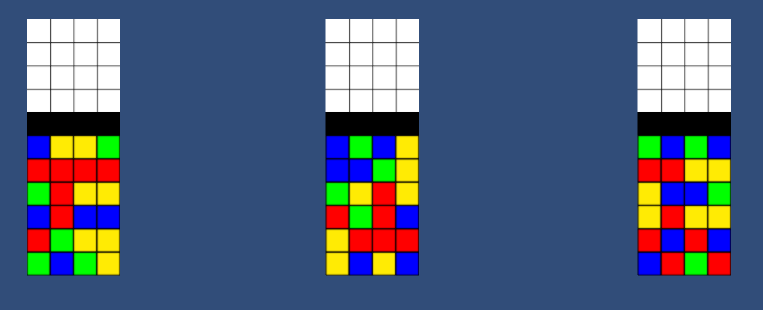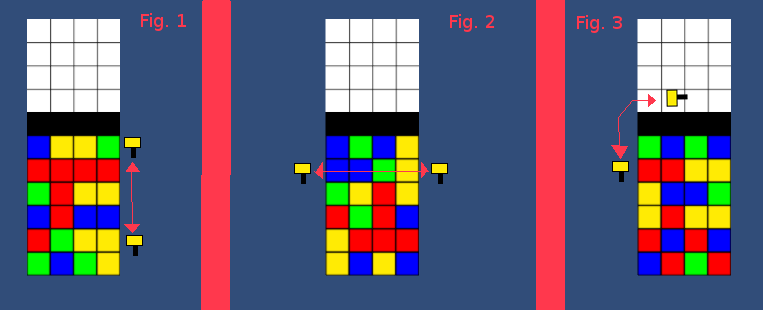Over the course of the this week I will be working on the Sumo Puzzle Fighter prototype. This week, I am going to be going a little more in depth about the player’s interaction with the puzzle board.
Each Player will have three boards on their side of the playing field. Each of which is its own independent puzzle. As of now, each board is 11 rows by 4 columns. This is subject to change during the course of testing. The puzzle mechanic of the board is influenced by a traditional Japanese game called Daruma Otoshi. Each column on a single board represents a different figure. The player is equipped with a colored hammer which they can use to knock rows left or right shifting the blocks. Upon knocking a row. The hammer adds it’s own color to the row as a new block on the side the hammer is and the block that was at the end of the row disappears. When a player has aligned at least 3 blocks of the same color in a column, they can knock the top of the column, or the faceblock of the figure, to send the blocks away. The faceblock of the column, will then drop down. This is how players “attack” each other. The more blocks that are lined up in a column, the stronger the attack will be.
But there is a catch. There is a slight cool down from when you first knock a faceblock to when the blocks are sent away. During this time the rows with the knocked blocks are frozen and you can’t switch them up. The other catch is the more blocks that there are in a column, the closer the player is to being knocked off balanced. If a faceblock reaches the top of a column, that board is out of play for a little bit. Columns slowly grow over the course of the game and when the other player successfully attacks.
Hammer movement is confined to an “active” board. During the game the player can choose which of their three boards to play on and switch at any time. The active board is the board that contains the hammer, the player’s tool. Movement of the hammer can be seen in the graphic above. Fig. 1 shows how the hammer can move up and down the side of the board. Pressing left or right, allows the hammer to jump to the other side of the board, so that the player can change the direction of which they are knocking the rows (Fig. 2). If the player moves up to the head/faceblock of the column, the hammer switches to the top row, and can move between each column. Pressing down will jump the hammer to the side it is closest to. When a player switches boards, the hammer will try to replicate its position on the new board from where it was on the old board.
The controls will be one of the most important mechanics to get into the game. If they are clunky then the game won’t be enjoyable. So for this week, the controls will be implemented and changed based on feed back.
-Jack Storm